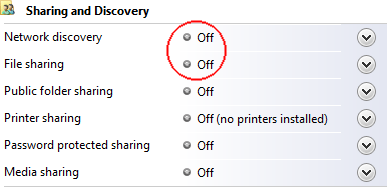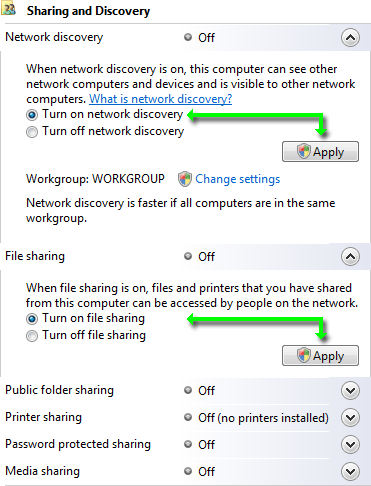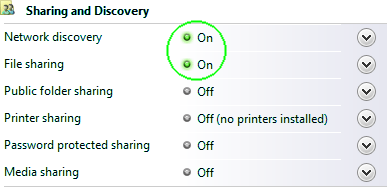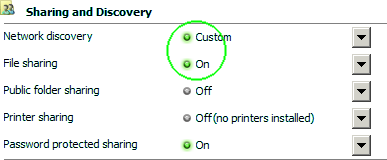For the LanToucher software to operate correctly under Windows Vista or Windows Server 2008, both Network Discovery and File Sharing must be enabled.
To do this, just follow these 3 easy steps:
- On the Start menu, click Control Panel.
- Go to Network and Internet.
- Select Network and Sharing Center to view the current status of Sharing and Discovery.
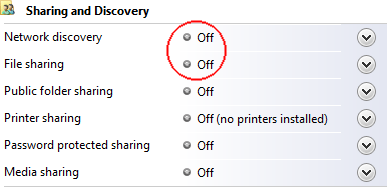
- If either or both Network discovery and File sharing are Off, then proceed to Step 2.
- To enable Network discovery, select Turn on network discovery, and then click Apply.
- To enable File sharing, select Turn on file sharing, and then click Apply.
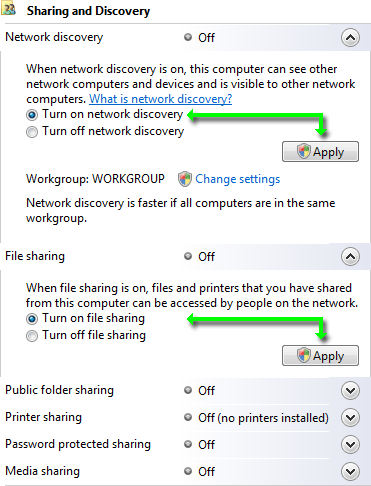
- After you have successfully enabled Network Discovery and File Sharing, the Sharing and Discovery panel should look like the images below.
Windows Vista:
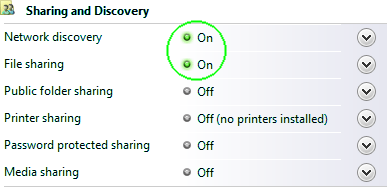
Windows Server 2008:
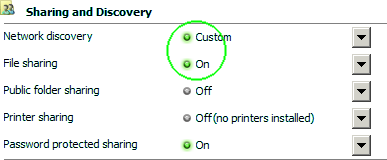
- Now you are ready to use LanToucher Network Chat!