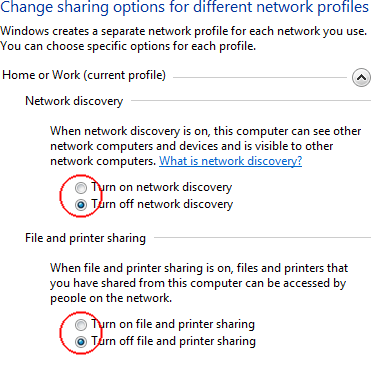For the LanToucher software to operate correctly under Windows 7, Windows 8, Windows 10, Windows Server 2008 R2, Windows Server 2012, or Windows Server 2016, both Network Discovery and File And Printer Sharing must be enabled.
To do this, just follow these 2 easy steps:
- On the Start menu, click Control Panel.
- Go to Network and Internet.
- Select Network and Sharing Center
- Click Change advanced sharing settings to view the current status of Sharing and Discovery.
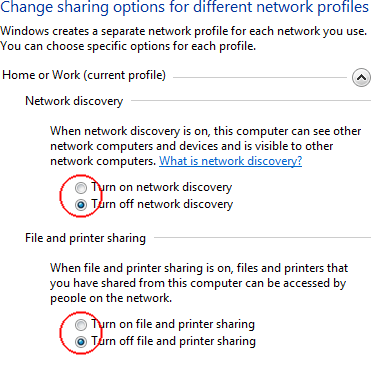
- If either or both Network discovery and File and printer sharing are Off, then proceed to Step 2.
- To enable Network discovery, select Turn on network discovery.
- To enable File and printer sharing, select Turn on file and printer sharing.
- Click Save changes for the settings to take effect.

- Now you are ready to use LanToucher Network Chat!