Download Instructions for LanToucher Messenger
This page contains instructions for downloading LanToucher Messenger. We recommend you print this Web page before you begin your download. To open the Print window, select Print... from the File menu.
1. Go to the Downloads page and click on a link to the most recent version of LanToucher Messenger. A File Download dialog box like the one below will appear.
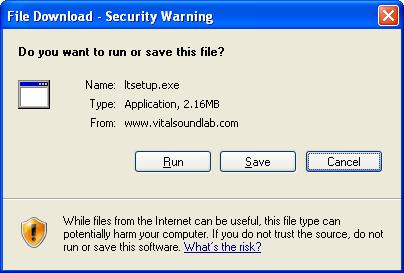
To copy the download to your computer, click Save or Save this program to disk.
2. The Save As dialog box will then appear asking you to select the location where you would like to save the installation package.
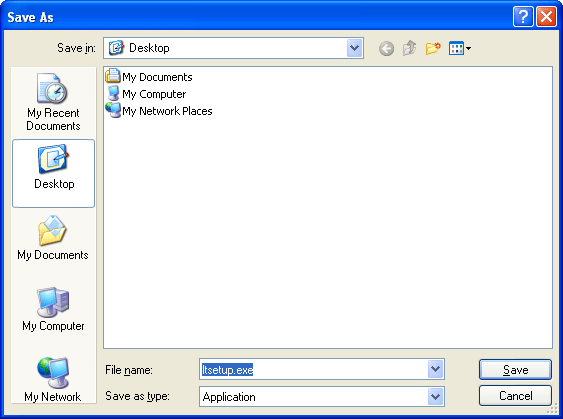
We recommend that you save the setup file to your Desktop, My Documents or any other easily accessible folder. Click Save to save the installation executable to the selected folder.
3. The File Download dialog box will be displayed while the setup program for LanToucher Messenger is being transferred to your computer. The progress bar allows you to monitor the download process.

Depending on your Internet connection speed, you will need to wait for the setup package to be transferred to your computer. For high speed broadband connections such as Cable Modem, DSL or ISDN, the download process will take less than two minutes. Using a 56K Dial-up modem connection, the installation file takes 7 to 15 minutes to download.
4. Once the download is complete, you will see the Download Complete dialog box.
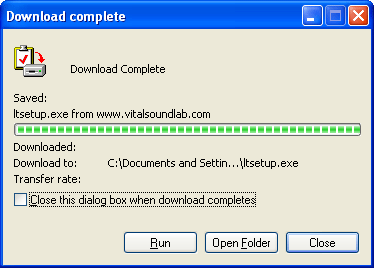
5. Now you can do one of the following:
- To start installing LanToucher Messenger on the *local* computer immediately, click Run.
- Click Open Folder to open the folder with the downloaded setup executable.
- Click Close if you wish to install LanToucher Messenger at a later time.
Important: The installation program must be run on each workstation that is to run LanToucher Messenger.
For more information, please read the installation guide.
|